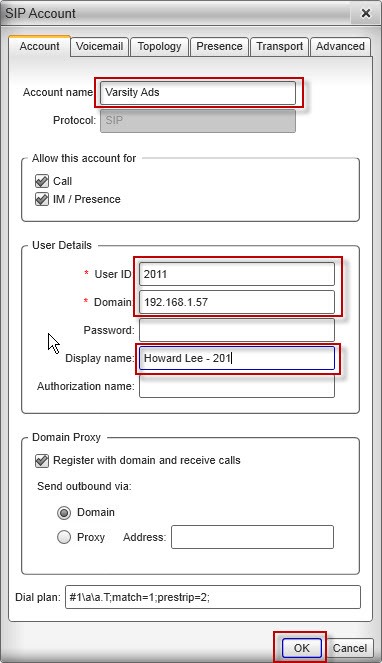- How to Set Up a Soft-phone Account? - Sun Tech Solutions
- Sun Jun 2018
How to Set Up a Soft-phone Account? - Sun Tech Solutions
The soft-phone performance has a huge dependency on the network connection and the computer’s own performance.

- The softphone performance has a huge dependency on the network connection and the computer’s own performance.
- It is suggested that you connect your computer to a wired connection instead of Wi-Fi connection.
- A Wi-Fi connection could result in undermined call quality. You may experience call drops, dialing delays when your computer is connected through Wi-Fi.
- Even though your Wi-Fi speed test shows a satisfactory download speed, the Wi-Fi connection could still be a problem for your phone service.
1.Download X-Lite(or other softphone software) at the following link if you don’t have one in your PC.
http://www.counterpath.com/x-lite-for-windows-download.html
2. Run the downloaded file and install the software.
3. Open X-Lite. Click “Softphone” and then click “Account Settings” at the upper left corner.
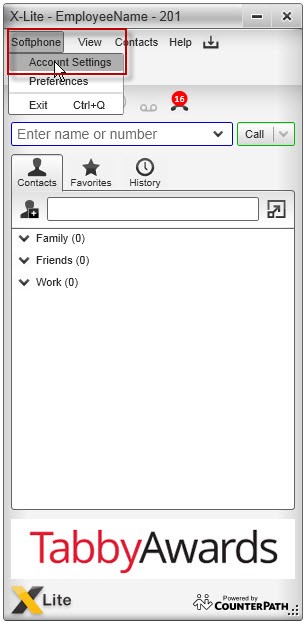
4. Fill in the “SIP Account” as the following:
Account name: Varsity Ads (Just a descriptive name, enter anything you like)
User ID: Your extension number followed by a trailing “1”.
For example, if your extension number is 201, enter 2011.If you extension number is 205, enter 2051.
Domain: 192.168.1.57 (must match your call server IP address)
Display name: Howard Lee – 201 (a descriptive name), Then click “OK”.